Demonstrate proficiency in identifying, using, and evaluating current and emerging information and communication technologies.
Technology advances at an incredible speed. Things that seemed like science fiction 30 years ago are ever-present in modern societies. Artificial intelligence, virtual and augmented reality, smartphones, cloud computing and many other technology tools are readily available and commonplace. With this adaptation of technology, user needs have shifted, and the way the public accesses information constantly changes to embrace the latest tools. Most prevalent among all new technologies is the emergence of what is commonly referred to as web 2.0, which focuses on participatory media and emphasizes user-created content and social networks. The emergence of tools and applications like Facebook, Twitter, Instagram, wikis, blogs, RSS and YouTube have shifted the paradigm of library access and learning from a physical setting to a virtual one.
Consequently, information professionals need to adapt to better serve their respective communities. The way people communicate, interact with others, learn and even behave is greatly dependent on emerging technologies. The internet offers a wealth of information and opportunities for research and gives students and educators many tools to improve the methods of instruction and learning. When adapted to an information and/or library landscape, it is essential that modern tools and technologies are incorporated to effectively reach the target populations. Khan and Kumari state that in a library setting, "social networking sites facilitate librarians and users to interact with each other and share their thoughts, opinions and contents electronically" as well as facilitate the "announcement of library events, activities, for inviting users to participate in these activities, etc." (2015, p. 621). Libraries and institutions of learning are embracing web 2.0, as is evident in release of LibGuides, screencast tutorials, blogs, Facebook posts, Twitter feeds and RSS newsletters.
With all the technology available, how does one know what to use for a specific task? How is one technological tool better suited than another?
Identifying Technology
Given the pace of technological advancement, it is beneficial to keep apprised of the latest developments in software and other informational tools. Information professionals, be it in libraries, archives, or any other field, need to keep up with how people access information, and consequently, how the information is presented to them. If the information professionals cannot keep up, patrons will seek the information elsewhere, bypassing them and their organization completely. In the case of libraries, that carries a risk of losing patrons and possibly funding, both of which could prove difficult to regain. Using technology to make information more accessible and improve the efficiency of delivery should be paramount to any information professional.
An important aspect in identifying what technology to use to better suit the population is to learn what people are accessing and requesting information about. Studying trends can identify what people are interested in and what technology they use, which can lead to integrating those specific tools into your information delivery method. Studying trends can also be thought of as trendspotting. Rehn & Lindkvist highlight that trendspotting is “about taking an interest in your surroundings and in the world as a whole…and then trying to learn from your observations in a systematic way” (2013, p. 9). It is not enough to just observe what is happening, you must learn from it and find some way to incorporate it into your organization. If web 2.0 is the dominant trend for communication, an organization should start social media accounts to inform their communities of events and programs offered and perhaps make short video presentations on varying subjects. This is a continuous process, and Rehn & Lindkvist further state that “in today’s society, a trend that might have seemed terribly exciting half a year ago may well be outdated now” (p. 68). One must continue to observe what is happening in their community and in society and learn from it. Thankfully, there are many tools to help. One such tool is the annual Horizon Report, which outlines key trends, challenges and important developments, mainly in education and technology. The report outlines time-to-adoption development, which describes what tools should be incorporated into the organizations within a specific time frame.
Using Technology
As mentioned earlier, web 2.0 tools are becoming necessary to the information science field. With the shift to user-centered materials, it becomes essential to incorporate social networking tools such as Facebook, Twitter, Instagram and even a virtual environment platform such as Second Life into the organizations and institutions. Additionally, communication tools that are easily accessible in a variety of formats are critical in order to reach intended communities and populations, such as YouTube, blogs, webinars, screencasts and videoconferencing (Zoom, Hangouts, etc.).
Distance Learning programs are pioneering the way students learn. Instruction methods are adjusted to not only reach students effectively, but to ensure that students incorporate technology tools into their own repertoire. Effective use of the software utilized can help instructors teach students and others how to properly use the new technologies. San Jose State University has incorporated these practices, as is evident on the library website. The library provides many LibGuides on a variety of subjects, and the preparatory course in the School of Information, INFO 203, prepares students on how to use new technologies that will be required in the program.
I have used software and applications that were new to me during this program, some of which I would not have otherwise used, or at least not used until I was presented with having to use it for a work-related project. Learning how to use programs such as Zoom for videoconferencing, Adobe Premier Pro for video editing, Canvas Studio for creating videos and Adobe Acrobat DC Pro for creating and editing PDFs have given me a head start on working with media. Additionally, creating and using a blog for various courses has taught me how to use a form of social networking in a professional setting.
Evaluating Technology
Once trends have been identified and incorporated into institutions, it must be determined how effective the resources are. A successful technology tool can be evaluated by identifying how the tool is being used, by whom, and how much. An example may be an online archive. Advanced metrics can be studied to determine if the archive is being referenced, how often it is accessed, and how accurate the information requested is. Another example is the level of interaction on a social networking site. Do the administrators present relevant information? Do they provide enough information to patrons? Do the patrons seem to respond to the information, either by direct interaction on the social network or by an equivalent increase in attendance to published events?
While many software programs and applications can do wonderful things, not all are necessary or even beneficial for a particular institution. According to the 2019 Horizon Report, one significant trend that has a short adoption time frame of less than one year is mobile learning (2019 Horizon Report, p. 21). With the increased functionality and reliance on smartphones and tablets, mobile devices have, for many, become the primary means of accessing the internet. Materials must be accessible in multiple formats, and websites must be responsive to smaller resolution screens. Asynchronous materials are necessary, such as 24-hour access to library resources, in order to keep interest in the organization and adjust to the way people access the materials. Studying the information presented in this report can help identify what technology to focus on. The results of the report make it clear that responsive webpages and easily accessible material is paramount.
An evaluation must be conducted to determine the practical application of utilizing specific tools and a decision must be made if it provides a benefit to the particular institution, and by extension, the community it serves. Khan and Kumari advise that “once we’ve decided to implement a new service or program, we must continually revisit and evaluate it" (p. 619). Further information can be obtained by gathering direct input from patrons. This can be accomplished in the form of surveys, public forums, analytics, and even casual conversations with patrons. Further research can be done to identify what technology tools other similar institutions have incorporated and are using. However, ultimately, the best way to determine the usability of technology is by interacting with patrons.
Supporting Evidence
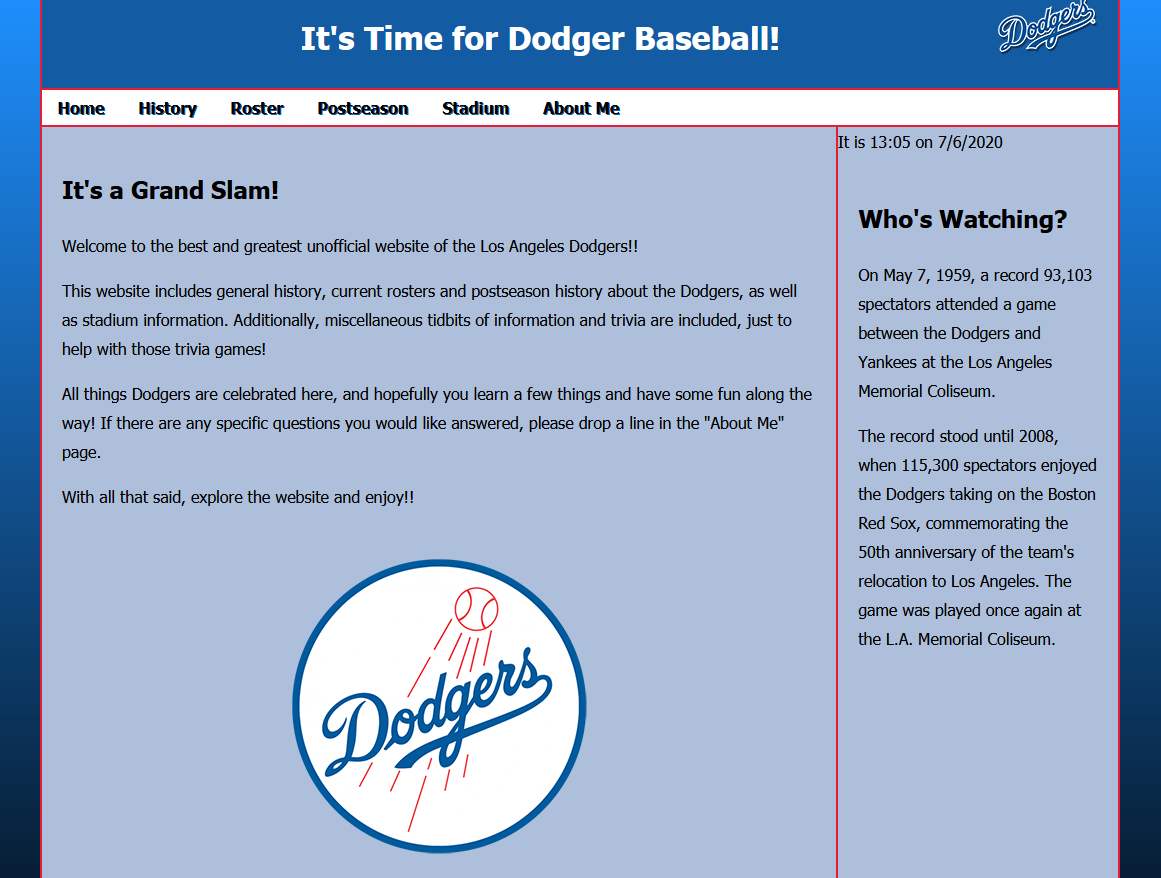 My first piece of supporting evidence for technology is a website I created for my final assignment in INFO 240: Technology Tools. The website includes information about the Los Angeles Dodgers professional baseball team. I present the history, current rosters and general team information about the team. I demonstrate the use of lists, external links, and bookmarking within the website and pages. The information was presented in an accessible format, using web accessible fonts and colors, as well as descriptive text about images in order to maximize user experience. Additionally, information is presented in a responsive manner, meaning the website adapts to whatever device the user is utilizing, be it computer, tablet or mobile phone, and the resolution adjusts automatically. This demonstrates my proficiency in not only gathering information and using technology, but in creating an information tool by programming a website using only HTML and CSS.
My first piece of supporting evidence for technology is a website I created for my final assignment in INFO 240: Technology Tools. The website includes information about the Los Angeles Dodgers professional baseball team. I present the history, current rosters and general team information about the team. I demonstrate the use of lists, external links, and bookmarking within the website and pages. The information was presented in an accessible format, using web accessible fonts and colors, as well as descriptive text about images in order to maximize user experience. Additionally, information is presented in a responsive manner, meaning the website adapts to whatever device the user is utilizing, be it computer, tablet or mobile phone, and the resolution adjusts automatically. This demonstrates my proficiency in not only gathering information and using technology, but in creating an information tool by programming a website using only HTML and CSS.
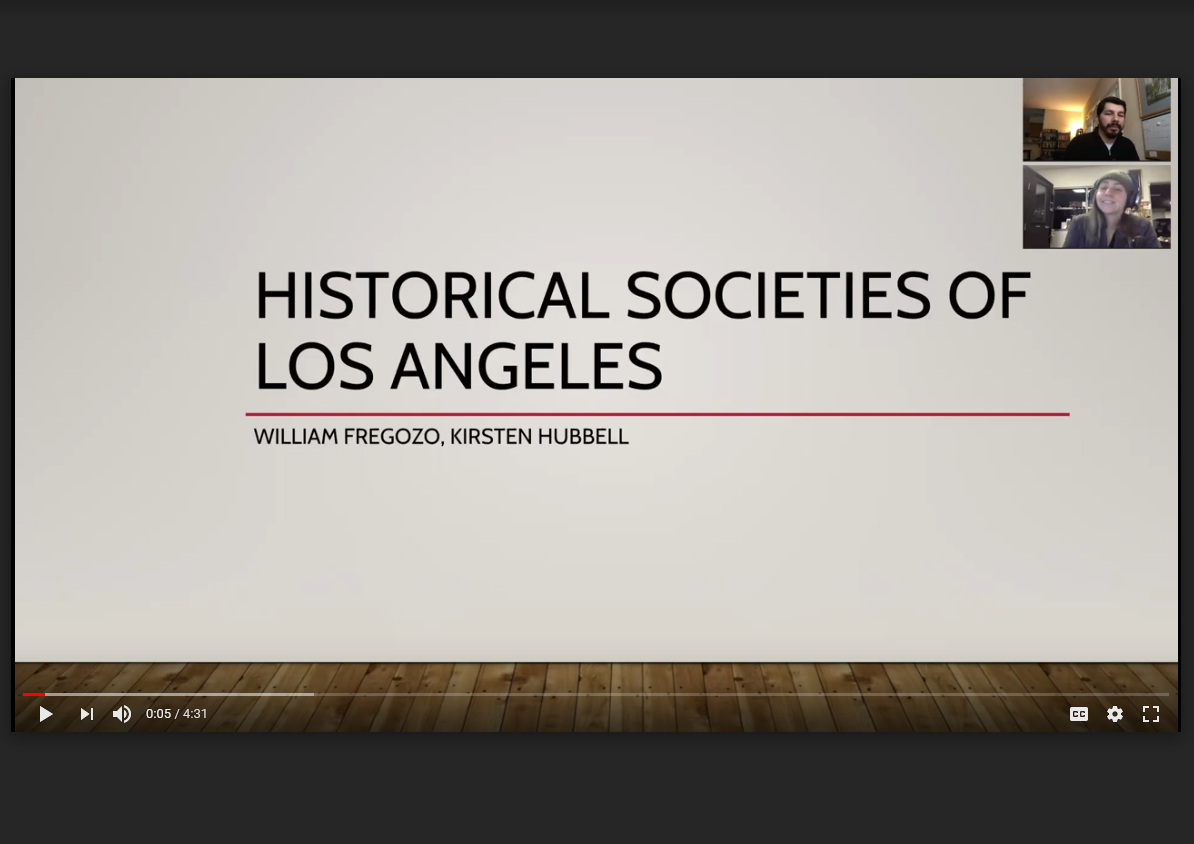 My second supporting evidence is a video presentation of a web archiving assignment. For this assignment, I worked with one other classmate in archiving a series of websites. The assignment required us to archive a collection of websites, 8-12 total, based on a controlled theme. We chose the theme, Historical Societies of Los Angeles. Each team member reached out to approximately 15 organizations to request permission to use the websites for archiving, and eventually gathered permission from nine organizations. We set up different filters for archiving, such as exclusion of third-party blogs, robots.txt files and Facebook information, since the majority of it was irrelevant to the organizations. The websites were archived using ArchiveIt and stored on The Wayback Machine. Furthermore, my group collaborated using Zoom to create the presentation. This assignment showed proficiency in using technology by utilizing webpages, archiving software and a real-time communication tool for collaboration.
My second supporting evidence is a video presentation of a web archiving assignment. For this assignment, I worked with one other classmate in archiving a series of websites. The assignment required us to archive a collection of websites, 8-12 total, based on a controlled theme. We chose the theme, Historical Societies of Los Angeles. Each team member reached out to approximately 15 organizations to request permission to use the websites for archiving, and eventually gathered permission from nine organizations. We set up different filters for archiving, such as exclusion of third-party blogs, robots.txt files and Facebook information, since the majority of it was irrelevant to the organizations. The websites were archived using ArchiveIt and stored on The Wayback Machine. Furthermore, my group collaborated using Zoom to create the presentation. This assignment showed proficiency in using technology by utilizing webpages, archiving software and a real-time communication tool for collaboration.
Conclusion
The importance of keeping up with technology and using new methods to further present the information and make it accessible to patrons cannot be understated. Antiquated models of information access need to be updated to keep up with social trends and cultural norms in order to effectively provide access to information. Many mediums are available, and it is up to each institution and individual professional to properly research how the information is accessed. With the shift to user-created content, it is imperative that institutions adapt to accommodate new trends. Short video demonstrations, websites, LibGuides and social media should all be incorporated to ensure the communities are being properly served.
References
2019 Horizon Report. (2019, April 23). https://library.educause.edu/resources/2019/4/2019-horizon-report
Khan, N., & Kumari, D. (2015). Web 2.0: New technology to serve better library services. International Research: Journal of Library and Information Science, 5(4), 617-624
Rehn, A., & Lindkvist, M. (2013). Trendspotting - The basics. Booktango